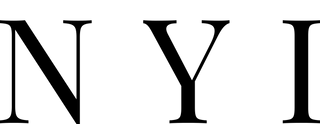Watch settings Soho collection VK64
Set the time:

1) Pull out the crown to the second click position.
2) Turn the crown to set hour and minute hand (Check that AM / PM is set correctly)
3) Push the crown back into the normal position.
* If the crown is pulled to the second position while the chronograph is started, the chronograph hands will
continue to move. This is not malfunction.
Set the date
1) Pull out the crown to the first click position.
2) Turn the crown clockwise for date setting
* Do not set the date between 9:00PM and 3:00AM, otherwise the day may not change properly. If it is
necessary to set the date during that time period, first change the time to any time outside it, set the date
and then reset the correct time.
3) Push the crown back into the normal position.

* Press button A to start the
chronograph. The
chronograph hands will start
moving.
* The chronograph can measure up to 60 minutes and chronograph stops after a measurement for 60 minutes.
* After the maximum measurement time finished, to restart the chronograph function :
Press button A
* During the chronograph operation, button B (reset) can be pushed. It will not cause any problem.
STOP (Finish)
* Press button A again to stop
the chronograph. The
chronograph hands stop to
indicate the elapsed time.
Button A
(STOP)
* Press button B to reset the
chronograph. All the
chronograph hands will be
reset to "0" position.