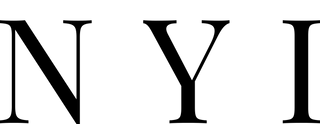2.0 Collection
1. Pull out the crown.
2. Turn the crown Clockwise until the previews day's date appears.
3. Pull out the crown to the second click when the second hand is at the 12 o'clock position. It will stop on the spot. Set the current time by turning the crown. * When the crown is at the second click position, do not press any button. Otherwise the chronograph hands will move.
4. Push the crown back in the normal position.
5. Set the date by pulling out the crown to the first click. Spin the crown until you will reach the right date.
6. Push the crown back in the normal position.

HOW TO SET AND USE THE CHRONOGRAPH
If either of the stopwatch hands are not in the "0" position, reset them by following the procedure below:
1. Pull out the crown to the SECOND click.
2. Press button A or B to reset all stopwatch hands to "0" position.
* The stopwatch minute hands moves correspondignly with the stopwatch second hand.
* The hands move quickly if the respective buttons are kept pressed.
3. Push the crown back in the normal position.